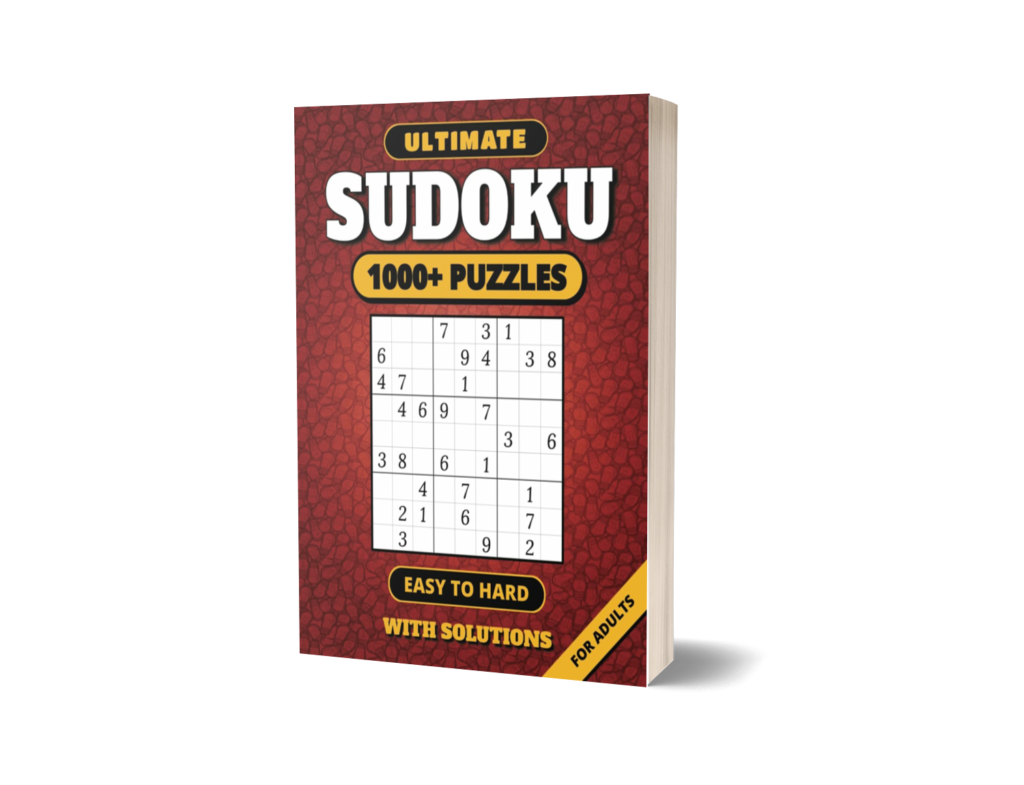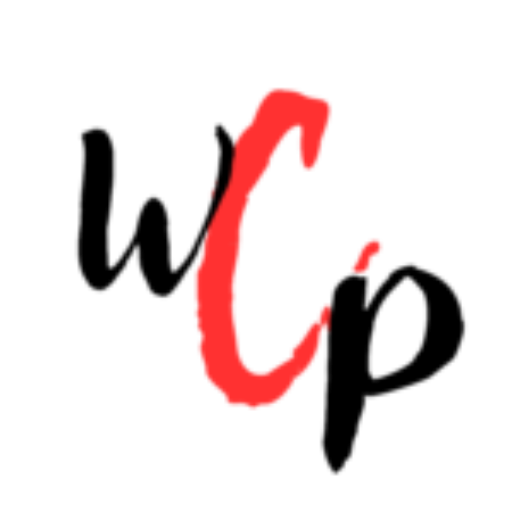Introduction
Ever dreamed of making your own Sudoku puzzle? Whether you want to challenge a friend, add a custom twist, or just see if you can do it – creating a Sudoku is a fun, brainy challenge in itself.
And the best part? You don’t need any complicated software to get started. Just paper, a pencil, and a little patience.
In this guide, I’ll show you step by step how to design your own Sudoku puzzle, how to balance its difficulty, and which tools can make the process easier (if you decide to go digital).
Step-by-Step: How to Create a Sudoku Puzzle
- 1. Start with a Blank 9×9 Grid
Draw a simple grid of 9 squares across and 9 down. Divide them into nine 3×3 regions.
- 2. Fill in a Complete Correct Puzzle
You’ll need a fully completed, valid Sudoku puzzle first.
You can create one by hand (challenging, but possible) or
Use an online generator to fill a grid for you as a base.
- 3. Remove Numbers Strategically
This is where you decide how difficult your puzzle will be.
Easy puzzle: Leave 35-40 numbers.
Medium: Leave around 30-34 numbers.
Hard: Leave 22-29 numbers.
Important: Make sure that your puzzle has only one possible solution. You can check this by solving it yourself or using an online checker.
- 4. Test Your Puzzle
Solve it from scratch.
If you can’t, or if it has multiple solutions, tweak the starting numbers.
Tips for Balancing Puzzle Difficulty
- Distribute clues evenly across the grid.
- Avoid clustering too many numbers in one region.
- Include at least one or two obvious starting numbers to help players get going.
- Gradually increase the challenge in each 3×3 box.
Pro tip: If you’re making a puzzle for a beginner, include one or two rows/columns that are almost filled.
Recommended Tools and Helpers
While paper and pencil work fine, you might like these tools:
Sudokuwiki.org Sudoku Generator (Free online generator & solver)
Puzzlemaker from Discovery Education
Microsoft Excel or Google Sheets for easy grid creation
And for mobile users:
Sudoku Studio (iOS)
Sudoku Puzzle Maker (Android)
Conclusion
Creating your own Sudoku puzzle is a rewarding way to deepen your appreciation for this classic logic game. It exercises creativity, logic, and patience all at once – and gives you the joy of seeing others tackle a challenge you built.
Want to test your skills before making your own? Check out my Ultimate Sudoku Puzzles for Adults – over 1,000 handcrafted puzzles from easy to hard. It’s the perfect inspiration to fuel your puzzle-making creativity!
Would you try making your own puzzle? Let me know in the comments!